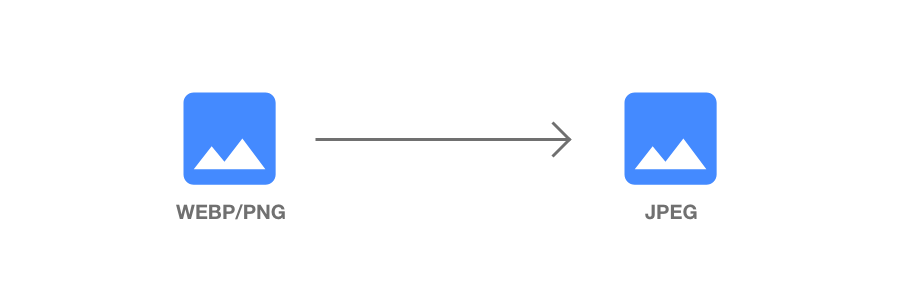How to convert screenshot to JPG
You will learn how to convert screenshot to jpg without installing any additional software on your computer. For this task you will be using free DataMask online image editor.
DataMask Editor is an offline web application that you can safely run from a browser without installing anything on your personal or work computer. Screenshot image is processed locally in the browser and no sensitive data leaves your computer.
Convert screenshot to JPG
- Open DataMask Editor by navigating to https://datamask.tech/editor/
- Select or drag & drop a screenshot you want to convert
- Select export action in the header (the last icon in top right corner)
- Select JPEG image format, quality and hit download
- New image will be downloaded in the selected format
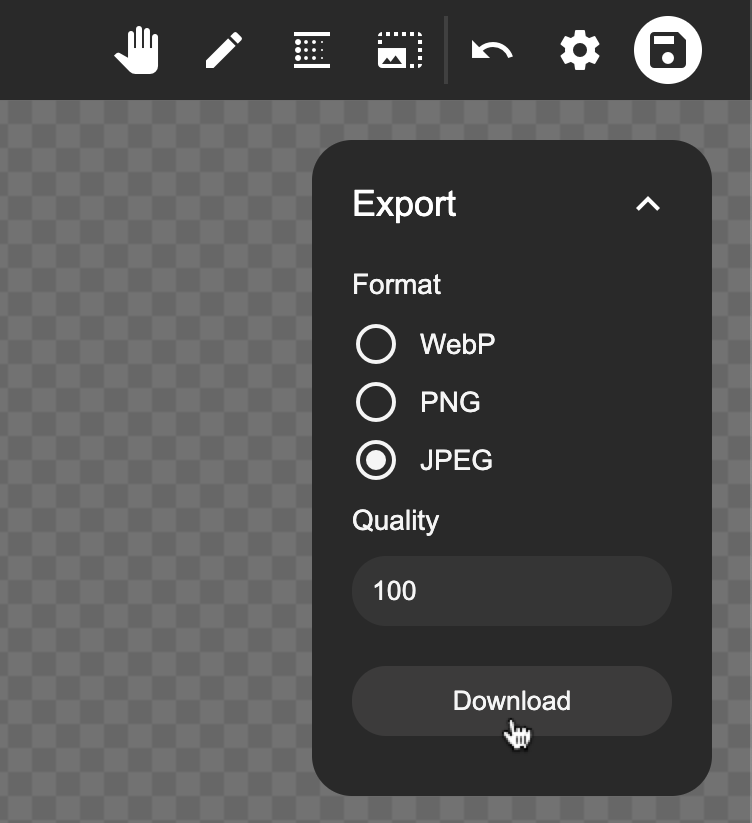
Export screenshot to JPEG
That’s it. You just converted a screenshot to JPEG format straight from your browser. In case you are performing this task often, you can add a DataMask Editor shortcut to your desktop. In the Chrome browser, click on a plus icon in the URL bar and a shortcut will be added.
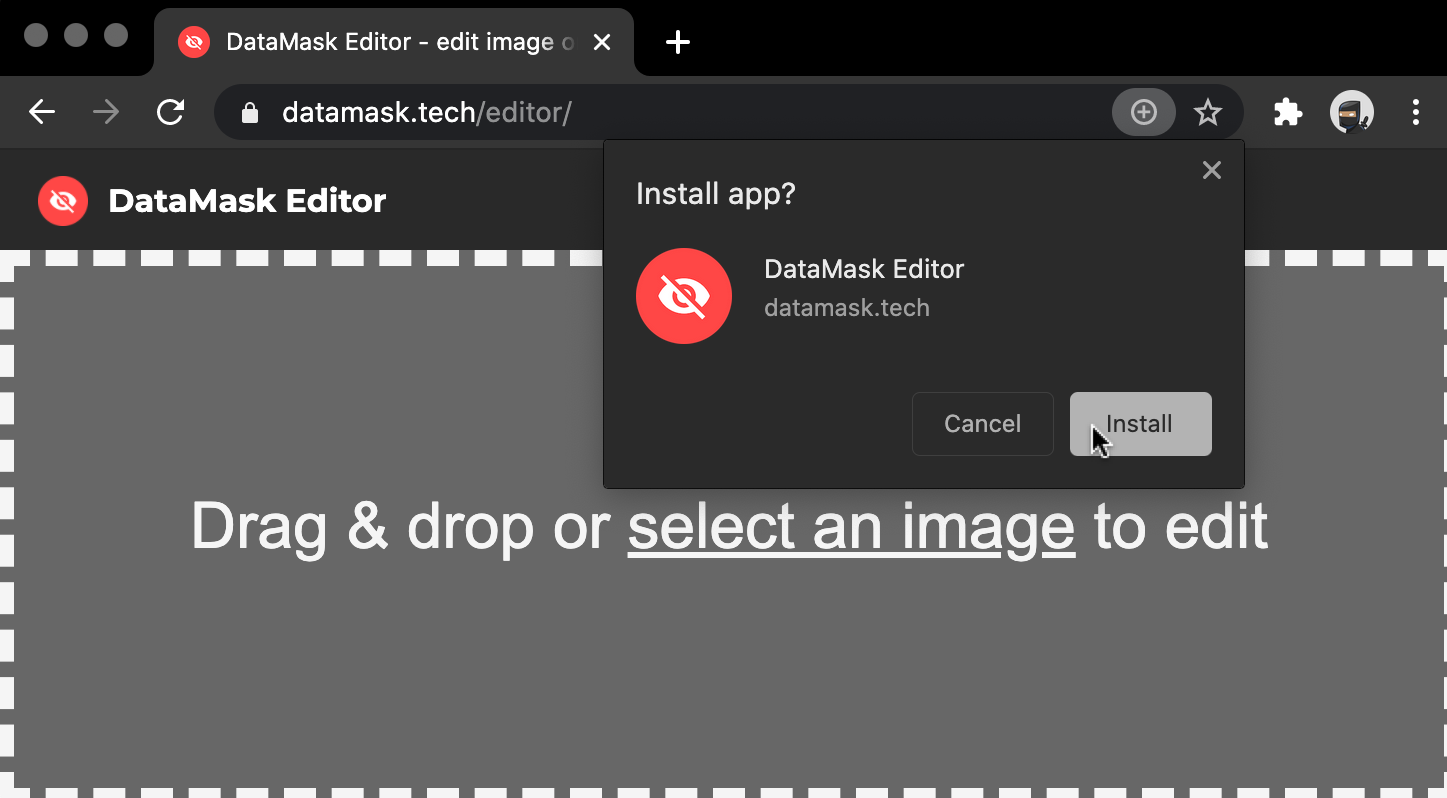
Add DataMask Editor shortcut to desktop