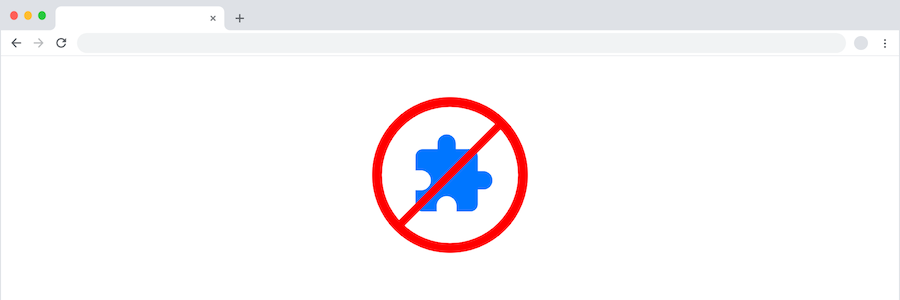Open Chrome without extensions
You may be in a situation where you quickly need a new Google Chrome browser window, but with all extensions disable. This can be useful in various scenarios like web performance assessments, higher privacy or browser automation.
For this use-case Google Chrome has a convenient launch parameter called --disable-extensions. It launches Chrome browser with extension functionality completely disabled.
You can also disable extensions using Incognito mode, but with the launch parameter you can keep your profile, browsing history and passwords. With the launch parameter you can also create a desktop shortcut, so you can conveniently jump to the extensionless mode with one click.
If you want to learn how to create a shortcut to launch Google Chrome on Windows or MacOS, you can find instructions on the official Chromium website. In essence, the browser will be launched like this chrome.exe --disable-extensions.