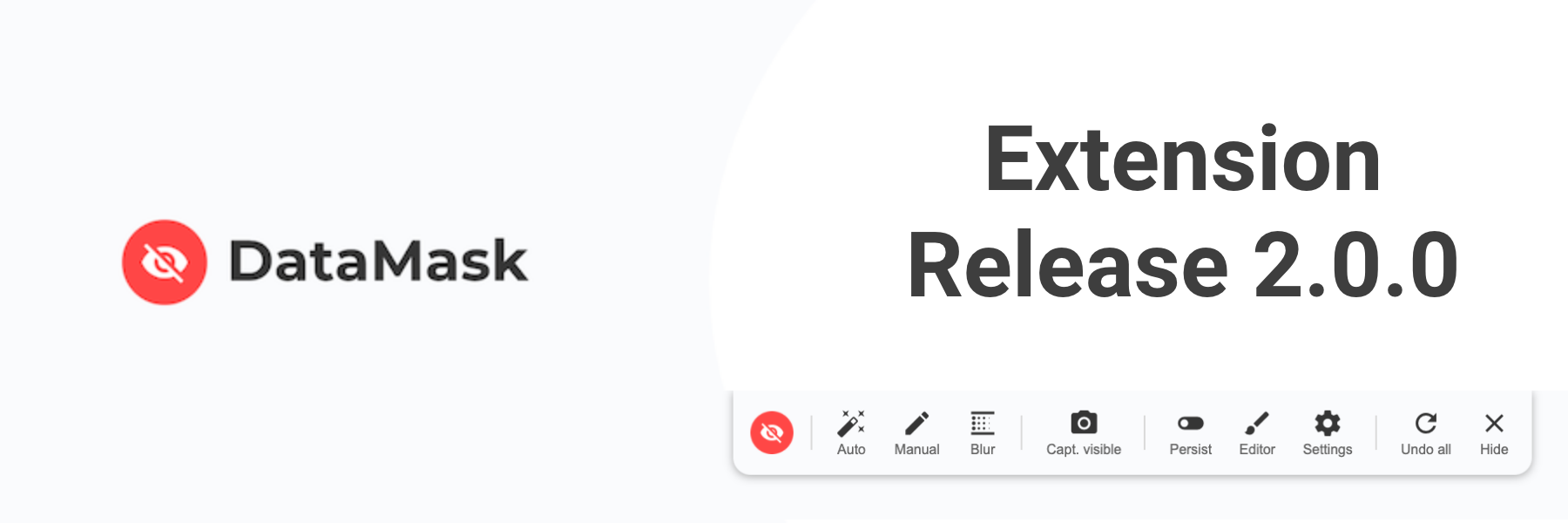DataMask 2.0.0 extension update is live in Chrome Web Store
DataMask browser extension 2.0.0 is live in Chrome Web Store and brings a number of user experience improvements.
Actions now have captions for better discoverability
You won’t need to guess or blindly try what different actions do in the DataMask extension anymore. Captions provide more clarity and are especially useful for new users trying to quickly judge what they should click to get desired effect. Action tooltips were also updated and now specify which actions support “persist” mode. You can read tooltips by hovering on an action.
Persist mode is off by default
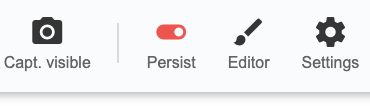
Restoring page edits after website reload is a unique and very powerful feature that separates DataMask from the competition. Unfortunately, it was also sometimes causing undesired effects, like page flickering on open. In DataMask 2.0.0, “persist” mode needs to be enabled for each website separately. This helps to avoid undesired page behavior and still gives the option to enable “persist” mode when it’s needed.
DataMask is updated to meet latest Chrome extension requirements
Google has modernized the Chrome extension platform for higher performance, security and user privacy. DataMask extension has been updated to meet Google manifest v3 requirements and has passed the Chrome Web store review process.
Screenshot download needs to be enabled in settings page again
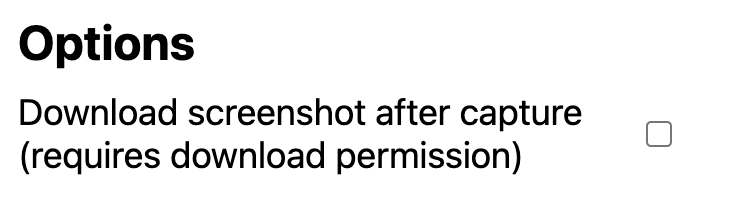
You will need to go to settings page and enable screenshot download If you prefer to download screenshots instead of opening them in the DataMask Editor. You will also get a prompt to approve download permission. Previously, screenshot download would not work consistently and depend on the website where the screenshot was taken. The new flow ensures that screenshot download works consistently across websites and platforms.
If you have more questions about DataMask extension 2.0.0 or want to report a bug, please reach out via email: [email protected].