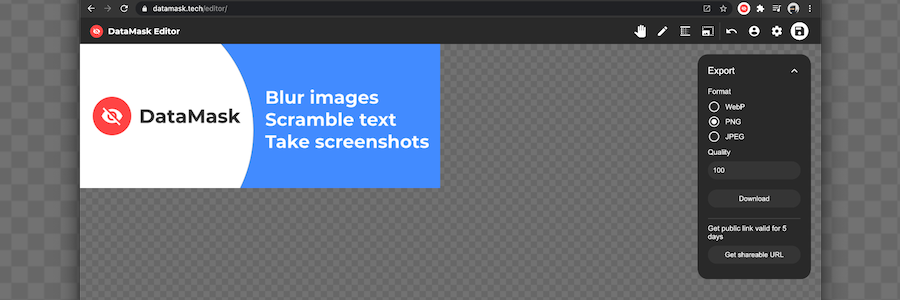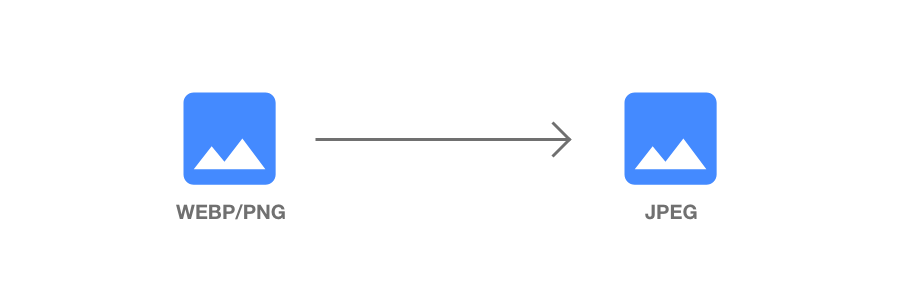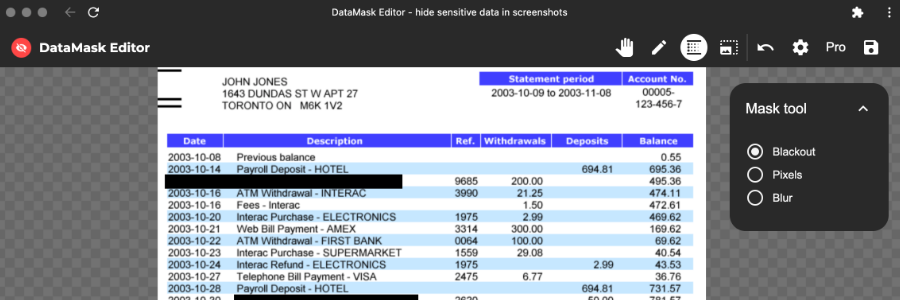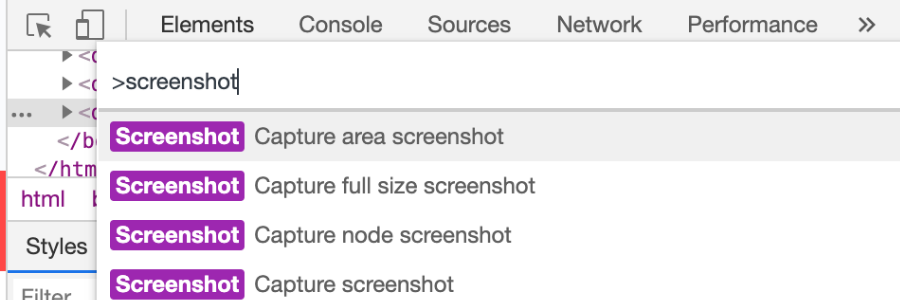How do you send a screenshot?
In this article you will learn how to edit and share a screenshot from your browser without installing any additional software on your computer. We will be using DataMask Editor - a free online image editor that allows you to drag and drop a screenshot file to the browser and get a shareable URL that you can paste to all popular chat or email applications. Your screenshot will be hosted for free for 5 days and then deleted forever. Continue reading...